Testing your endpoint
Once you have created an endpoint, you should definitely test it and see if you can receive events, decode them and use the data in your app.
We provide 2 ways of sending sample webhooks.
Demo shipment
If you subscribe your endpoint to the ZZZZ0000000 shipment, you will receive events regularly from it (this shipment is free of charge).
You can do that by using the POST /easy-shipment endpoint, or by selecting "add demo shipment to my webhook" in our webhook creation interface.
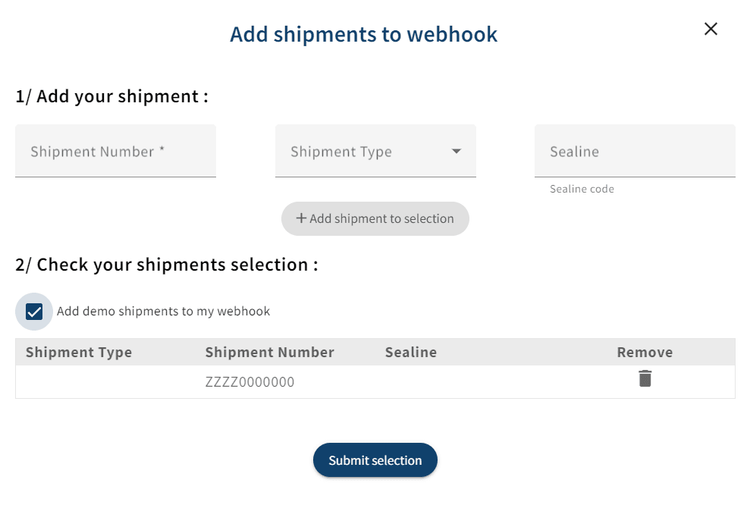
Send example
You can also send an example webhook to your endpoint, either by using the endpoint POST /endpoint/{endpoint-id}/send-example\ or via your webhook monitoring dashboard.
As the demo shipment, it will send sample data and not real data, and won't be charged.
Step 1. Go to My account and then Webhook
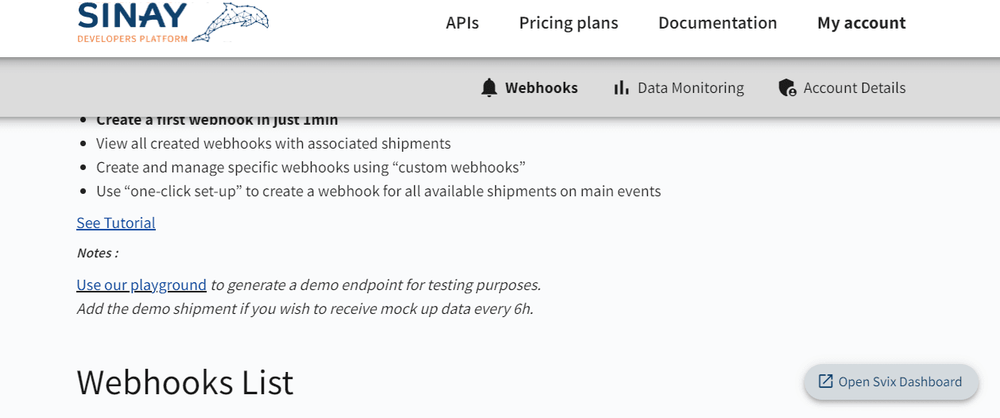
Step 2. Clic "Open Svix Dashboard
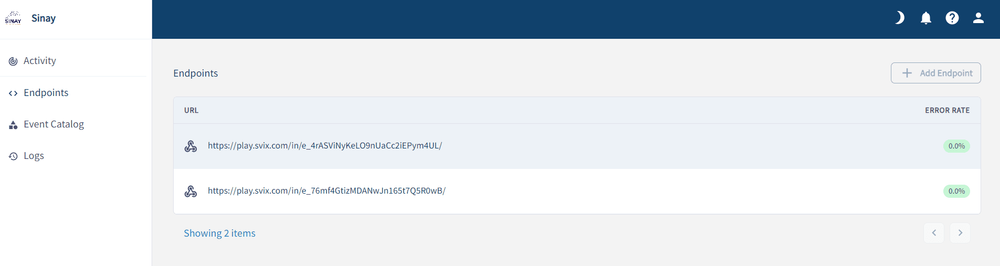
Step 3. Select the endpoint you wish to tes
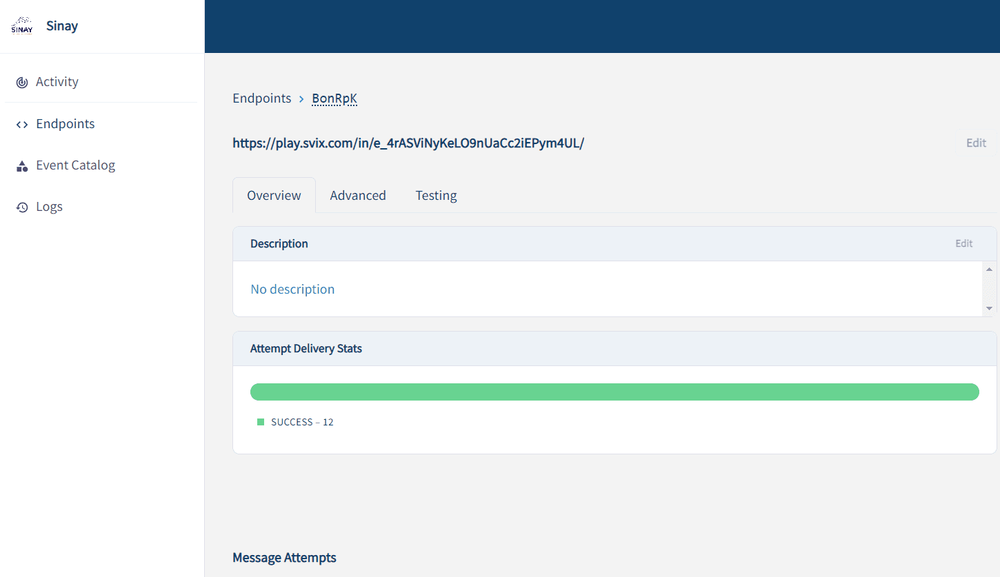
Step 4. Click "Testing" select the event type you wish to send and clic "Send example"
Note : this will send sample data and not real data
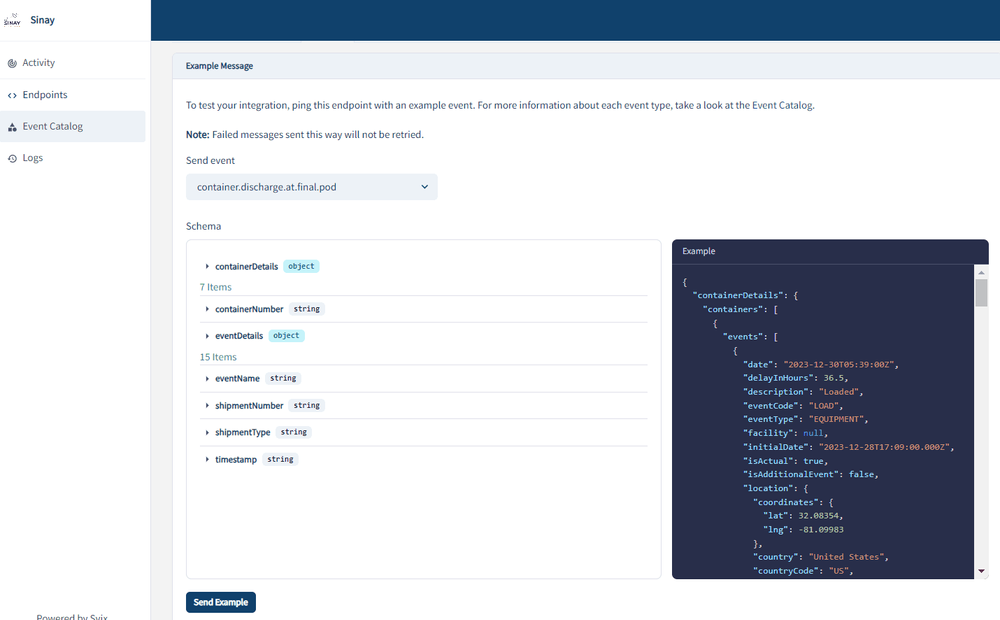
Updated about 1 month ago