Creating and Managing your Plan
The Developer Platform is the home of all Sinay apis and developer tools.
Creating an account
Creating an account is mandatory to retrieve an api key required to authenticate in the apis.
You can retrieve your api key from the Account Details :
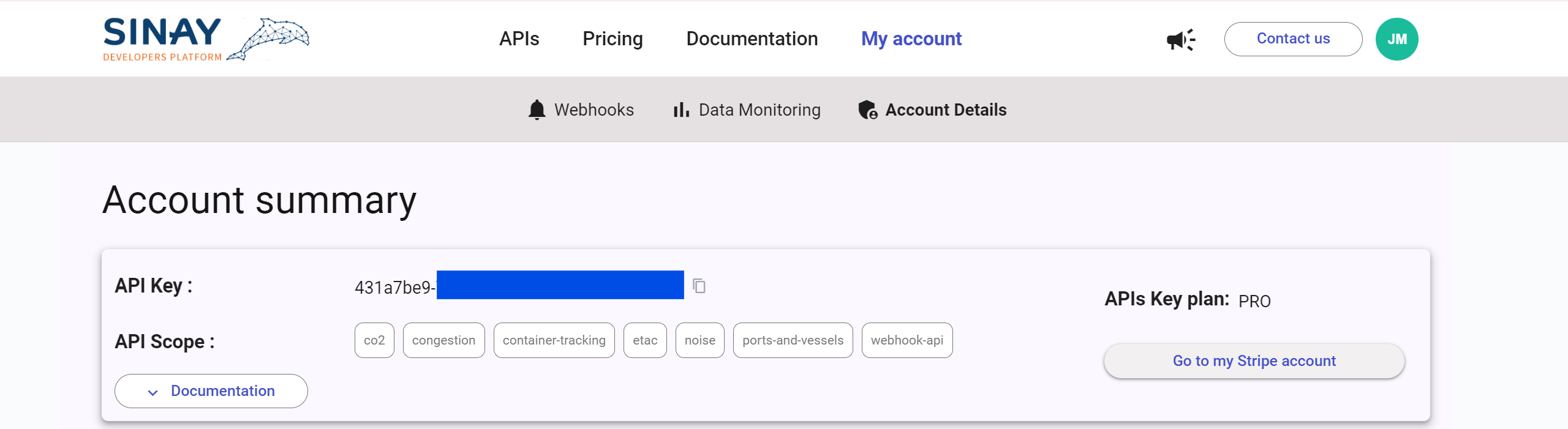
The account summary will indicate the plan you are currently in. By default, when creating an account, the FREE plan is activated.
The FREE plan grants you 5 shipment references (CT, BL or BK number) for unlimited tracking.
Upgrading to a paid plan
To track more shipment references, you will need to upgrade to a paid plan, which you can do from the pricing page of the developer platform.
Downgrading
You can cancel your paid plan from the Account Details tab and going to the Stripe portal using the email adress linked to your account.
Updated 16 days ago